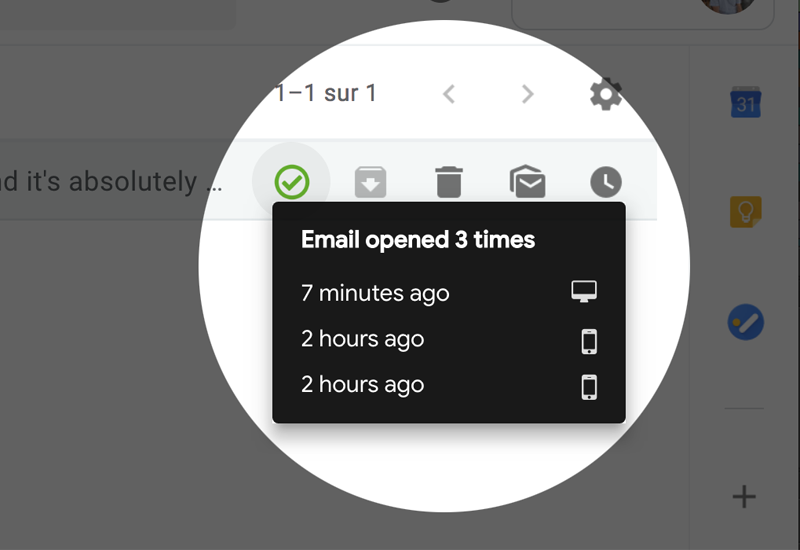There are two common reasons why an email can fail to track an opening:
- Some email clients might block the images in emails from being downloaded or displayed. Since the tracking works by adding an invisible image to the emails, it disables the tracking. Most email clients allow users to define this behavior in their settings, but it’s usually not set by default.
- Some additional browser extensions or software products can also block the loading of the tracking pixel.
Please also note that if you’re sending emails to yourself to test the tracking, it will not work as MailTracker prevents the senders to trigger tracking events from their own emails.
Frequently Asked Questions
•
Last updated on May 17th, 2019.