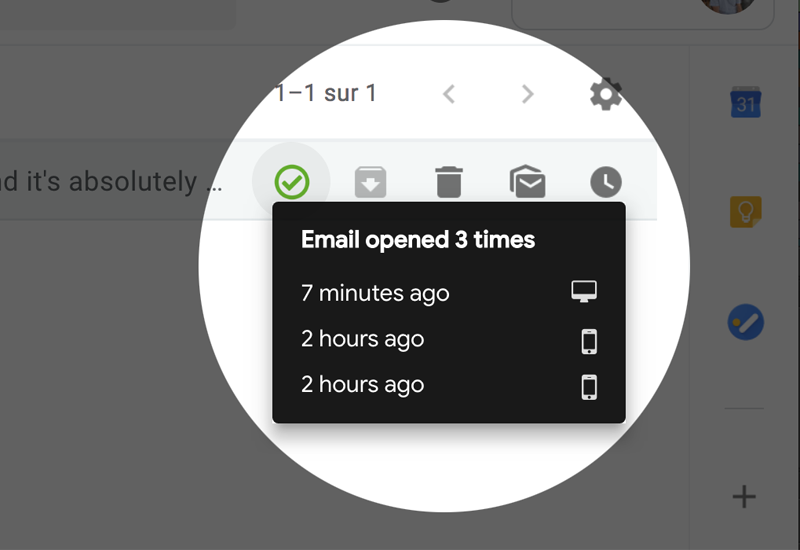When you send an email from Gmail and have MailTracker installed, the tracking will be added by default.
However, you can deactivate it manually to prevent the tracking by clicking the MailTracker icon at the bottom of every composition window in Gmail.
- When the icon is green, it means the tracking is activated.
- When it is black, the tracking is deactivated.
Frequently Asked Questions
•
Last updated on Jul 4th, 2019.